Breadcrumb
World's Smallest and Lightest 30,000 lm 3-Chip DLP™ Projectors
PT-RQ35K
Vivid reds and truer blues heighten realism for ultra-detailed 4K or WUXGA image reproduction.
Key features of PT-RQ35K
Key features
| Laser 3-chip DLP, 32.000 lumens (centre), 4K (With Quad Pixel Drive On) |
| Lamp-free laser projection with dust resistant liquid cooling system for 20000 hours maintenance free operation |
| Smart Projector Control with NFC for mobile access to network configuration such as IP address setup |
| Preactivated Upgrade Kits for Geo Pro Software |
| Two blue and one red laser module expands colour-gamut reproduction |
| PT-RQ35 | PT-RZ34 | |
|---|---|---|
| Brightness | 30,500 lm*1 / 32,000 lm (Center)*2 | 30,500 lm*1 / 32,000 lm (Center)*2 |
| Resolution | 4K (3840 x 2400 pixels*3) | WUXGA (1920 x 1200 pixels) |
*1 Measurement, measuring conditions, and method of notation all comply with ISO/IEC 21118: 2020 international standards. Value is average of all products when shipped.
*2 Average light-output value of all shipped products measured at center of screen in Normal Mode.
*3 Maximum physical resolution with Quad Pixel Drive ON.
*4 In comparison to the PT-RQ32K according to internal research.
*5 Around this time, light output will have decreased by approximately 50 %. IEC62087: 2008 Broadcast Contents, Normal Mode, Dynamic Contrast [3], temperature 35 °C (95 °F), elevation 700 m (2,297 ft) with 0.15 mg/m3 of airborne particulate matter. Estimated time until light output decreases to 50 % will vary depending on environment.
*6 Combination of primary and secondary input terminals is fixed.
Revolutionizing Projection with Streamlined Workflow
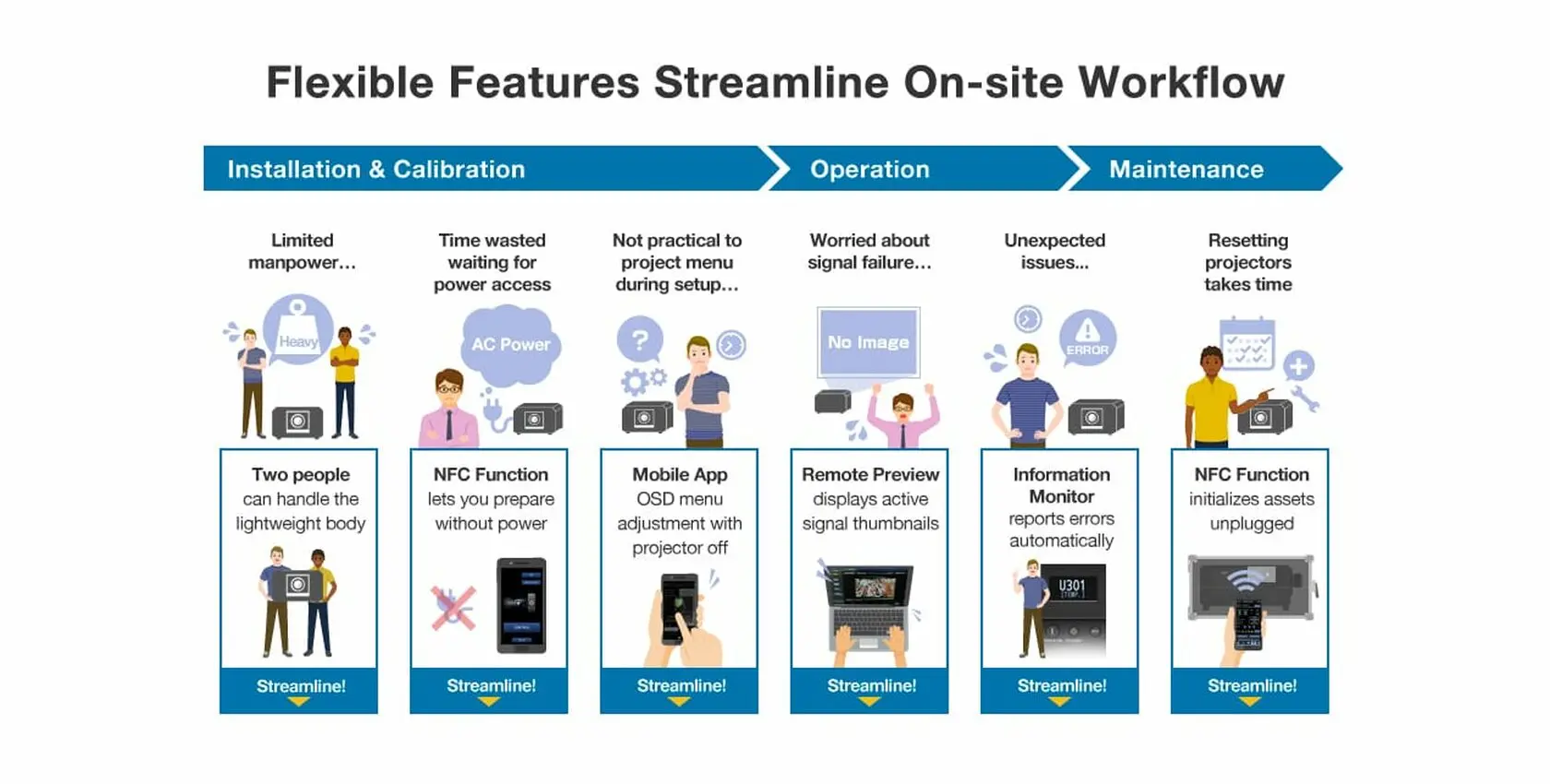
World's Smallest and Lightest 30,000-lumen-class 3-Chip DLP™ 4K Projector*1
Despite its high brightness and image quality, PT-RQ35K Series is the smallest and lightest 3-Chip DLP™ 4K projector in its class and can be transported and installed with two people. Save on labor and enjoy greater convenience when storage space is limited. PT-RQ35K Series is 40 %*2 smaller than the current PT-RQ32K, and its footprint is almost equivalent to the PT-RQ22K. With its manageable size and weight, PT-RQ35K Series creates exciting opportunities for high-brightness projection in venues where installation space is limited.
*1 Based on publicly available dimensions and weight for 3-Chip DLP™ 4K laser projectors with 26,000–35,000 lm brightness as of December 2020.
*2 By cabinet volume according to internal research.
Smart Projector Control App
Smart Projector Control is a remote app for iOS and Android™ devices*1 that can adjust and control up to 64 projectors individually or simultaneously from anywhere within range of the wireless network. Use the app to connect the projector to the wireless network*2 without manually entering SSID and password simply by scanning a QR Code displayed on the projector’s Information Monitor. Once connected, you can switch the unit on or off, select an input signal, and adjust the projector’s OSD menu settings via your device’s touchscreen with the unit in standby. Installers avoid delays when it’s not possible to project the OSD menu, and can set up a fleet of projectors while other event infrastructure is assembled. As well as OSD menu operations, the app can adjust lens settings and select test patterns and lets you focus the projection using your phone camera*3 from distances of up to 30 m*4 (98 ft) away. For more information, visit the Smart Projector Control website.
*1 Check device and OS compatibility at the App Store or Google Play.
*2 Requires optional AJ-WM50 Series Wireless Module.
*3 Some devices do not support projector autofocus function.
*4 When projecting a 300-inch image. Maximum distance is 3 m (10 ft) for a 100-inch image.
NFC Function
PT-RQ35K Series projectors can be paired with your smartphone via NFC* (Near Field Communication) when the projector is off and disconnected from AC power by touching the device against the projector’s NFC touchpoint. Adjust selected projector settings using Smart Projector Control app, such as Projector ID and IP address, while waiting for power to be connected and setup to begin. Fleets of projectors can be prepped for immediate network connection and setup the moment power rolls out on the installation site, saving time and resources. After the event, projectors can be reset to factory defaults while unplugged and ready for crating, an action that used to require OSD menu projection.
* Projectors sold in some countries or regions require an ET-NUK10 Upgrade Kit available from PASS to activate NFC function. See NFC Regional Compatibility List for details.
Remote Preview for a Smooth Start to Your Event
Remote Preview lets projectionists confirm video-signal integrity by viewing thumbnails of the input signal on a laptop prior to projection. Accessed via software or web browser, Remote Preview works with the projector in Standby or with the shutter on. It’s useful at events such as concerts where opportunities to check content on screen are limited due to stage traffic and other logistical factors. Remote Preview reduces chance of errors before the performance, and if an error is detected, helps narrow down the possible cause to the signal.
Preactivated Upgrade Kits for Geo Pro Software
Optional upgrade kits for free Geometry Manager Pro software*1 usually require activation with license keys. With PT-RQ35K Series projectors, however, these kits are preactivated. As well as bitmap masking, the kits save installers time by automatically and simultaneously calibrating edge-blends using an external camera*2. This task otherwise requires manual brightness, color, and black-level calibration of each projector. Register PT-RQ35K Series projectors and download Geometry Manager Pro software at PASS.
Note: Use of Geometry Manager Pro requires projector registration. Visit PASS to register your projector and download free Geometry Manager Pro software for Windows®. Compatible cameras comprise Nikon D5200/D5300/D5500/D5600/D7500. Use of Auto Screen Adjustment function with these cameras requires installation of Auto Screen Adjustment Plug-in (a free camera driver available from PASS). Use of Auto Screen Adjustment function with D7500 requires Geometry Manager Pro Ver. 6.1.10 or later and Auto Screen Adjustment Plug-in Ver. 5.1.10 or later.
Information Monitor
To simplify setup, PT-RQ35K Series features an Information Monitor near the control panel. The high-visibility screen visualizes menu navigation and provides a convenient way to configure network settings such as Projector ID without projecting the OSD menu. During operation, it shows projector status including temperature, runtime, error codes, and input signal information.
Compatible with Our 3-Chip DLP™ Projector Lens Lineup*
Share optional lenses between Panasonic 3-Chip DLP™ projectors in your inventory and the new PT-RQ35K Series. Our lineup of 18 lenses comprises fixed and zoom lenses that adapt to venues of any scale; a groundbreaking ET-D3LEF70 Fisheye Lens for dome projection in planetariums; and the new ET-D3LEU100 Ultra-Short-Throw Lens (0.370:1, WUXGA) and ET-D3LEW200 Short-Throw Zoom Lens (0.645–0.850:1, WUXGA). These glass lenses produce spectacular images from short throw-distances with zero offset (eliminating the gap between the edge of the image and projector’s mounting surface) and are ideal for theme-parks, museums, performance venues, and other experiential applications. Both equip wide-range powered Vertical and Horizontal Lens Shift, while the ET-D3LEW200 increases location flexibility with powered optical zoom.
* Excluding dedicated lenses for the PT-RQ50K.
Quiet Mode Reduces Projection Noise
For applications in venues such as museums and theaters where full brightness isn’t necessary and background noise must be kept to a minimum, PT-RQ35K Series includes a Quiet Mode. Operating noise is reduced by 3 dB* in comparison to projection in Normal Mode. The perceived difference in operating noise between the two modes is significant and limits distraction in immersive projection environments. In this mode, time until light output declines to 50 % can be extended to up to 26,000 hours.
* Operating noise in Quiet Mode is 46 dB with brightness limited to 20,000 lm.
Spellbinding Picture Quality
Red and Blue Lasers for Deep, Accurate Colour
A combination of two blue and one red laser module expands colour-gamut reproduction to 114 %* of the PT-RQ32K with 91 % DCI coverage, saturating the screen in lavish colour and drawing the audience deeper into the artist’s world. Optimized blue-laser wavelengths achieve truer blue while the red laser intensifies red expression for a greater sense of realism.
* In comparison to the PT-RQ32K according to internal research.
Gradation Smoother Reduces Banding [PT-RQ35K Only]
Panasonic’s original Gradation Smoother function reduces banding noise in gradients of shaded color evident in content that lacks the optimal color bit-depth. Operators can select three levels* of image correction appropriate to the severity of the problem, or disable the function when it’s not needed. Gradation Smoother is your go-to solution when banding is evident in the projection, but there’s no time to re-edit the content.
* Projectors ship with Gradation Smoother set at a factory default of [2].
Flexible Black-Level Adjustment
Edge-blend uniformity on curved screens is difficult to achieve with line-based black-level border adjustment. Warped image-edges result in unequal blend-widths, and a lack of uniformity in overlapping areas is exposed when dark scenes are projected. PT-RQ35K Series gains new black-level calibration that allows black borders to be reshaped to suit screen curvature using up to 17 control points in much the same way as our Free Grid function. Adjacent images can be matched within a 0.5-dot margin—ideal for 4K video projection—while a wider range of adjustment in finer increments is also enabled.
Quad Pixel Drive [PT-RQ35K Only]
Quad Pixel Drive is an original Panasonic technology based on 1920 x 1200-pixel (WUXGA) DMD chips. It rapidly shifts each pixel vertically and horizontally to produce an image with a maximum physical resolution of 3840 x 2400 pixels (4K/16:10). Working in concert with 240 Hz* high-speed frame-processing, Quad Pixel Drive smoothly reproduces 4K content losing none of its filmlike detail to motion blur even when tracking fast-moving action or during slow-panning shots.
* Refresh-rates vary depending on vertical scanning frequency.
High Frame Rate Upgrade Kit (ET-SUK10)
Panasonic’s High Frame Rate Upgrade Kit (ET-SUK10) enables a Low-Latency Mode for 1080/240p input-signal processing, and outputs 240 Hz HD signals using just one cable. The improvements delivered by the upgrade are significant. As well as enhanced images, latency can be reduced to just 5 ms*1 – compared to 82 ms using the conventional PT-RQ32K*2, ensuring fans experience the thrill of the action essentially in real-time. Enjoy detailed reproduction with smooth tracking of rapid movements.
*1 With Geometric Adjustment OFF. Latency is 7 ms with Geometric Adjustment ON with vertical correction less than 25 %. Supports 16:9 display aspect ratio only. Other limitations apply. Please visit PASS for more information.
*2 1920x1080/240p using simultaneous input.
Original Cooling System Secures Projection Stability
Dynamic Digital Control for Stable Color Performance
Hermetically sealed DMDs, shielded laser drive, and separate filterless cooling systems for each light source are reinforced by a new finless radiator that’s about 30 % more effective than previous designs. The projectors are exhaustively tested to exceed the industry’s toughest dustproofing guidelines, and are made in Japan to uncompromising quality standards. Expect 20,000 hours* of maintenance-free projection at full brightness with high color uniformity right through to your next refresh cycle.
* Around this time, light output will have decreased by approximately 50 %. IEC62087: 2008 Broadcast Contents, Normal Mode, Dynamic Contrast [3], temperature 35 °C (95 °F), elevation 700 m (2,297 ft) with 0.15 mg/m3 of airborne particulate matter. Estimated time until light output decreases to 50 % will vary depending on environment.
Shielded Laser Drive with Finless Radiator
Hermetically sealed DMDs, shielded laser drive, and separate filterless cooling systems for each light source are reinforced by a new finless radiator that’s about 30 % more effective than previous designs. The projectors are exhaustively tested to exceed the industry’s toughest dustproofing guidelines, and are made in Japan to uncompromising quality standards. Expect 20,000 hours* of maintenance-free projection at full brightness with high color uniformity right through to your next refresh cycle.
* Around this time, light output will have decreased by approximately 50 %. IEC62087: 2008 Broadcast Contents, Normal Mode, Dynamic Contrast [3], temperature 35 °C (95 °F), elevation 700 m (2,297 ft) with 0.15 mg/m3 of airborne particulate matter. Estimated time until light output decreases to 50 % will vary depending on environment.
Backup Input Guarantees Picture Display
When the Backup Input setting is enabled and the source device is configured to output an identical signal to the projector’s primary and secondary input terminals*1, it can automatically switch between signals in as little as 0.3 seconds*2 whenever the primary signal is interrupted or restored. No screen-blanking occurs when switching. Maintain image display in situations when projection must not be interrupted.
*1 Combination of primary and secondary input terminals is fixed.
*2 Switching speed is approximate and may vary depending on projector settings and source configuration.
Multi-Laser Drive Engine with Failover Redundancy Circuits
Multiple Laser modules are equipped with Panasonic’s unique Failover Circuitry. If a single laser diode fails, only diodes in the affected series are bypassed rather than all of the diodes in the module, as is the case with some competitive laser projectors. Projection continues uninterrupted with imperceptible loss in brightness. Failover Circuitry adds another layer of insurance in situations where image display must be maintained.
Other Features
Contrast Sync allows Dynamic Contrast Control to be synchronized for consistent picture quality across multiple screens. Shutter Sync, meanwhile, synchronizes shutter on/off timing.
* Includes fade-in and fade-out effects. Projector shutter functions can be set to operate individually if desired.
PT-RQ35K Series projectors can emulate the BT.2020 color-space standard, reproducing a significantly wider color gamut than conventional standards. The projectors also support HDR for dynamic image expression, from deepest black to brightest white.
When an HDR video signal is delivered via HDMI® or DIGITAL LINK input, the projector reads its EDID data and automatically selects the optimal gamma- and color-space modes for the most natural HDR image projection. When this function is enabled, video is projected at best possible quality without the hassle of manual selection.
SOLID SHINE Laser delivers superior screen brightness uniformity thanks to highly accurate white balance control. Brightness uniformity is greater than 90 % when measured at the corners, edges, and center of the screen.
Free Grid simplifies operation of Geometric Adjustment. Using only the projector remote control, installers can correct image distortion caused by uneven surfaces or irregular objects on flat or curved screens. A grid is overlaid on the projected image, allowing users to reshape distorted areas by adjusting the position of node or V/H line control-points. Grids of between 2 x 2 and 17 x 17 lines are selectable according to required granularity, and work progress is saved automatically so you can move freely between grid resolutions. Adjustment speed can be altered by tapping or holding the remote keys. Grid and control-point colors are selectable to ensure clear visibility over the projected image. Free Grid approaches the precision and convenience of software-based solutions in situations where PC connection isn’t practical.
SOLID SHINE Laser enables free 360-degree installation through any axis. Together with powered lens shift and wide range of optional lenses, this projector can project images from any orientation without picture distortion.
Direct laser power output modulation achieves high contrast with less power consumption. Digitally controlled frame-by-frame scene-linking modulation ensures precise output adjustment, while accurate 20,000:1* contrast is delivered even when bright and dark scenes frequently interchange.
* Full On/Full Off, Dynamic Contrast [3].
Specifications of PT-RQ35K
Specifications table
| Projector type | 3-Chip DLPTMprojector |
|---|---|
| Display method | DLPTM chip x 3, DLPTM projection system |
| Display Device -> Panel size | 24.4 mm (0.96 in) diagonal (16:10 aspect ratio) |
| Display Device -> Number of pixels | 2,304,000 (1920 x 1200 pixels) x 3 |
| Light source | Laser diodes (Blue LD, Red LD) |
| Light output *1 | 30,500 lm |
| Light output (ANSI) | 30,500 lm |
| Light output (Center) *1 *2 | 32,000 lm (Center) |
Accessories & Software
Lenses for 3-Chip DLP < 35.000 lumens
ET-D3LEW201
ET-D3LEW201
Lenses for 3-Chip DLP < 35.000 lumens
ET-D3LEU101
ET-D3LEU101
Lenses for 3-Chip DLP < 35.000 lumens
ET-D3LEW200(for 3-Chip DLP™ Projectors)
Zero Offset Ultra Short Throw Fixed-Focus Lens
Lenses for 3-Chip DLP < 35.000 lumens
ET-D3LEW60
0.9-1.1:1 throw ratio (WUXGA) Zoom Lens for 3-Chip DLP Projectors
Showing 4 of 15
Interface board/conversion cable
ET-MDNDP10
Interface Board for DisplayPort 2 input
Interface board/conversion cable
ET-MDNFB10
Optical fiber input board for Slot-NX projectors
Interface board/conversion cable
ET-MDNDV10
DVI-D input signal board
Interface board/conversion cable
ET-MDNHM10
The HDMI input signal board is designed for compatibility with PT-RQ50K, PT-RQ35K/RZ34K, PT-RQ32K, PT-RQ13K, PT-RQ22K, PT-RCQ10, PT-RCQ80
Showing 4 of 5
Related resources
Sorry there was an error...
The files you selected could not be downloaded as they do not exist.
You selected items.
Continue to select additional items or download selected items together as a zip file.
You selected 1 item.
Continue to select additional items or download the selected item directly.








Share page
Share this link via:
Twitter
LinkedIn
Xing
Facebook
Or copy link: